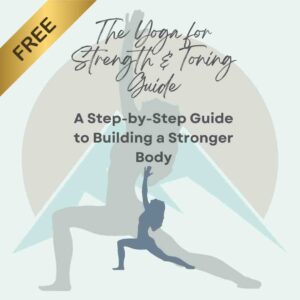Welcome to the Vibrant Balanced Living community! We’re thrilled to have you join us on this journey toward a healthier, more vibrant life. To make the most of your purchases, we’ve created the Vibrant Balanced Living Wellness Hub, a space filled with resources, workshops, and support designed just for you. Here’s a simple guide to help you access the Wellness Hub using our app.
Step 1: Download the App
To access the Vibrant Balanced Living Wellness Hub, you’ll first need to download the Kollab by LeadConnector app.
This app is available on both Android and iOS platforms, so follow the steps below depending on your device:
- For Android Users: Head over to the Google Play Store and search for “Kollab by LeadConnector.” Click the “Install” button to download and install the app on your device.
- For iOS Users: Visit the Apple App Store, search for “Kollab by LeadConnector,” and click “Get” to download and install the app.
Step 2: Log In with Your Credentials
Once you have the app installed, open it up. You will be prompted to log in. Use the login information that was emailed to you when you first signed up for Vibrant Balanced Living.
If you don’t remember your password, no worries! Simply head over to this link and click on “Forgot Password.” Enter the email address you used when you signed up, and you’ll receive a reset link to set a new password.
Step 3: Explore the Wellness Hub
After logging in, you’ll be taken directly to the Vibrant Balanced Living Wellness Hub, where you can explore a variety of resources:
- Weekly Workshops (Starting October 2024): Join live sessions and catch up on recordings of past workshops.
- Exclusive Content: Access our curated library of videos, guides, and tools to support your wellness journey.
- Community Support: Connect with other members of our vibrant community to share experiences, tips, and encouragement.